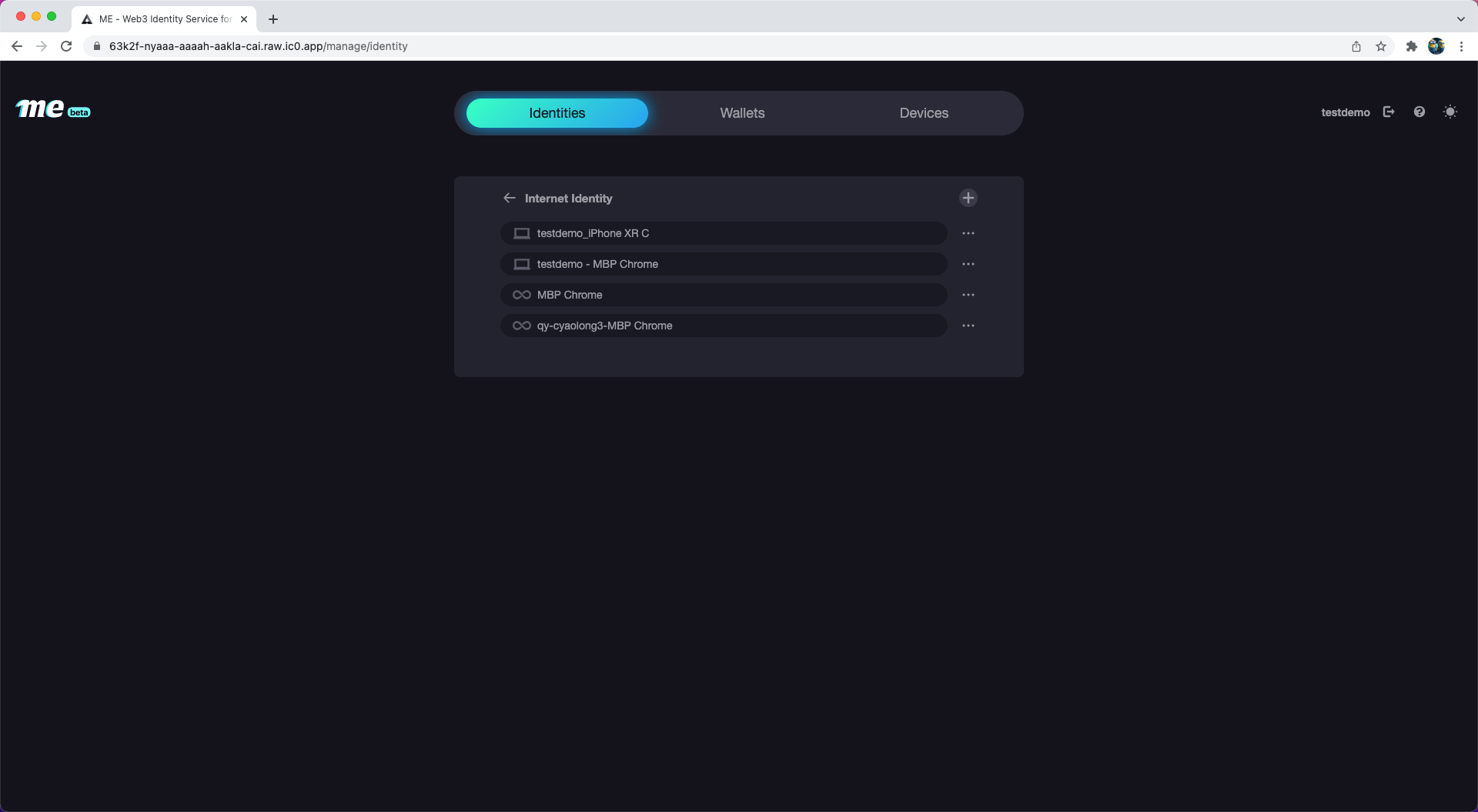Link Internet Identity Anchors
We are thrilled to introduce you to one of ME's most important features: Linking Internet Identity Anchors (II anchors). It means you can manage all your II anchors with ME. You can add ME's devices to your II or delete them. And you can delete your II's devices in ME. Furthermore, you can select any II anchors to log in to other DApps supporting ME.
If you don't know what Internet Identity is, please check here.
Let's look deep into it.
Link II Anchors
STEP 1: Click 'Link now' button and continue. 🔗
Notice: Only continue this process if you want to manage II via ME at your own risk.
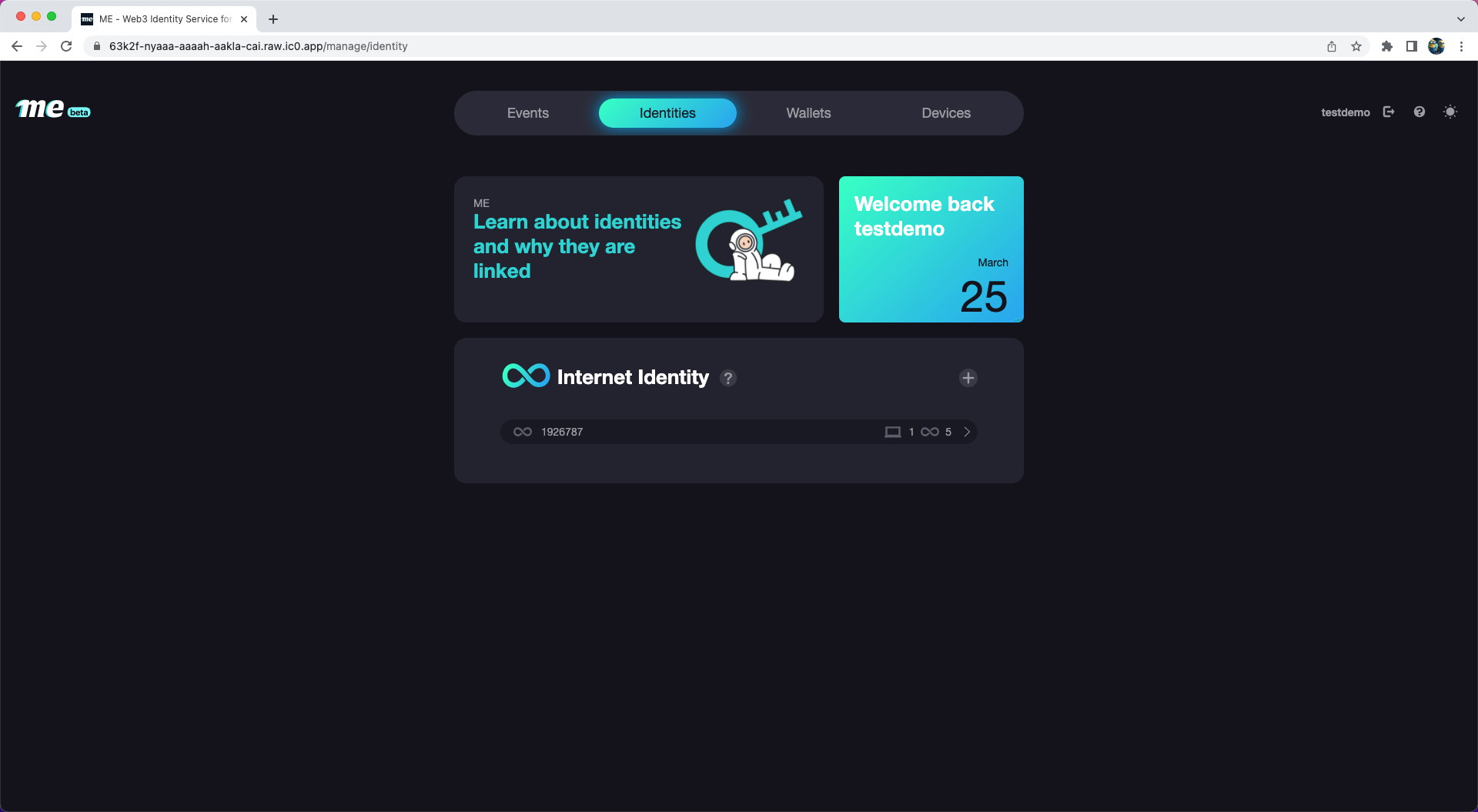
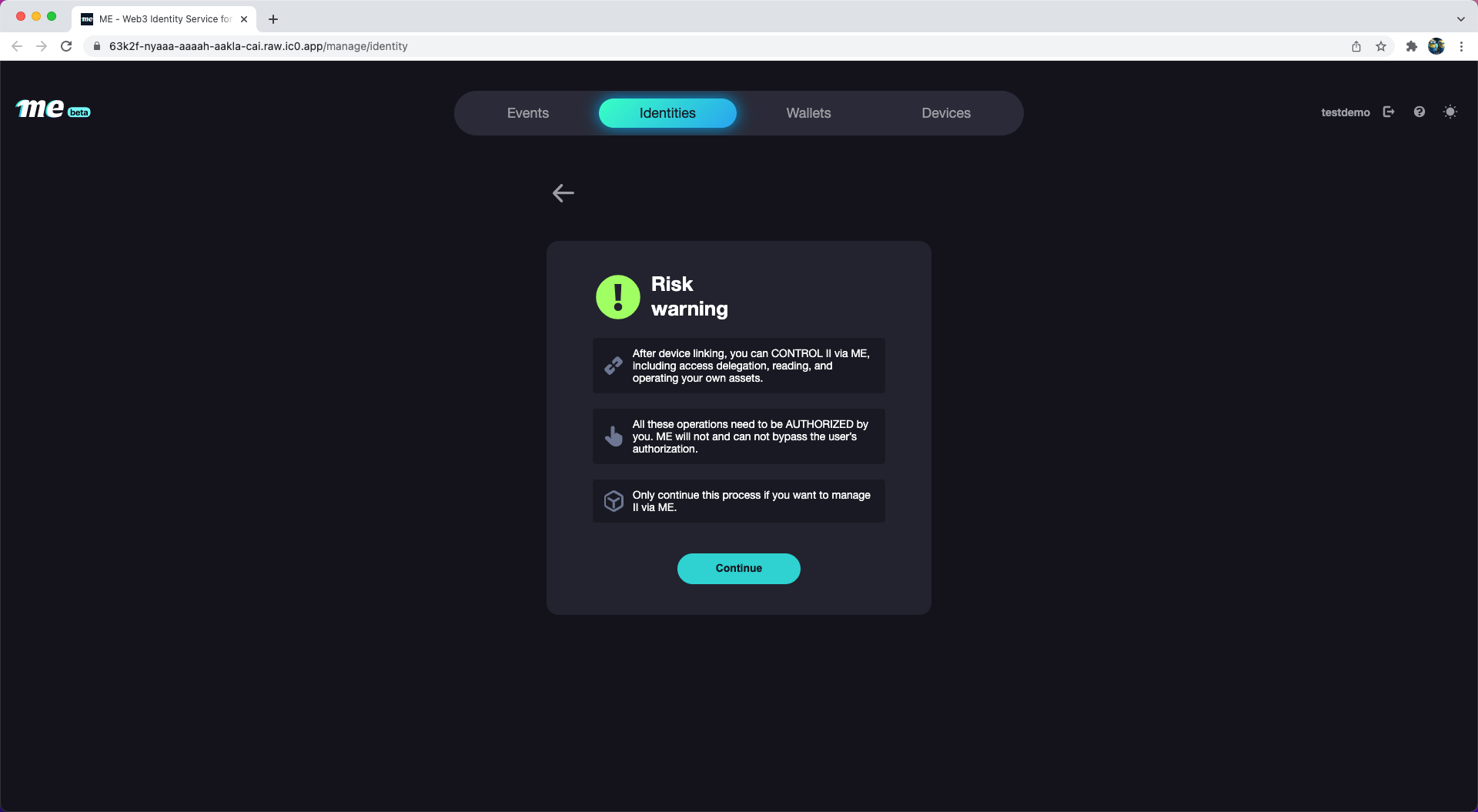
STEP 2: Follow the instructions.
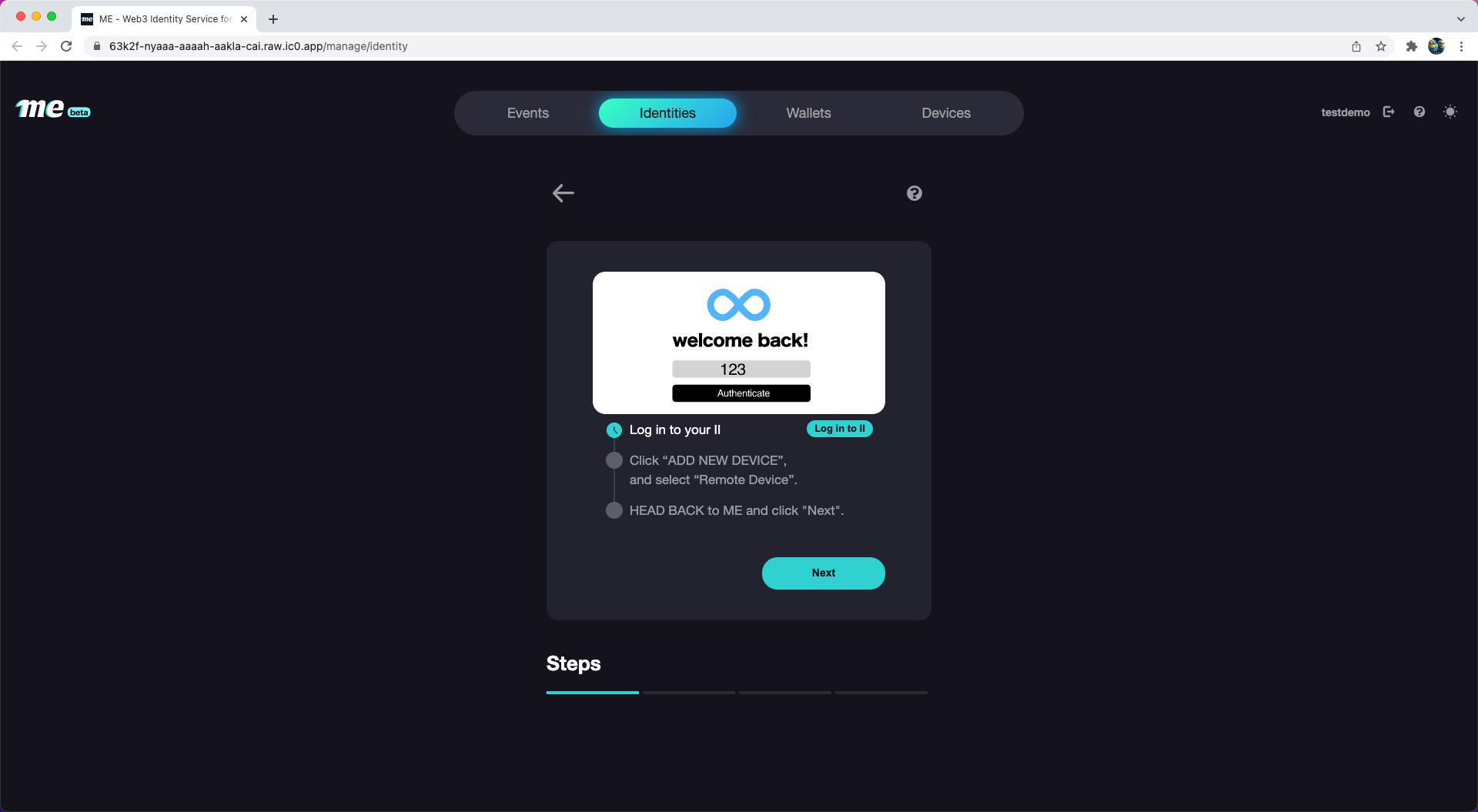
Log in to your II.

Click “ADD NEW DEVICE” and select “Remote Device”.
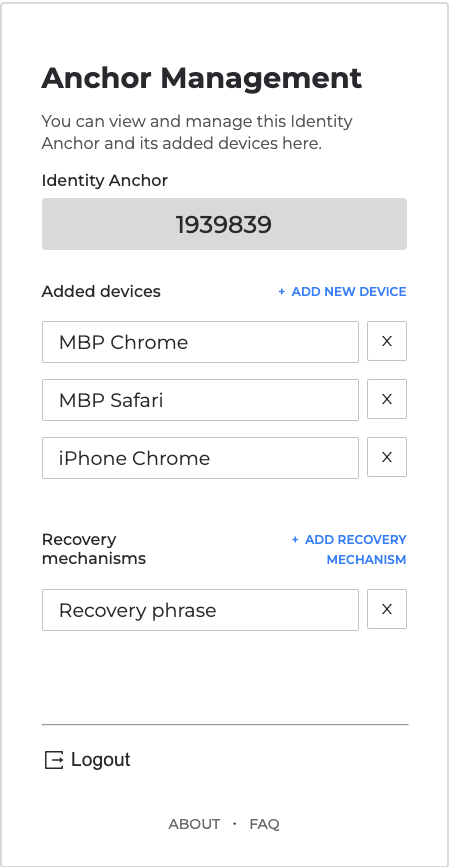
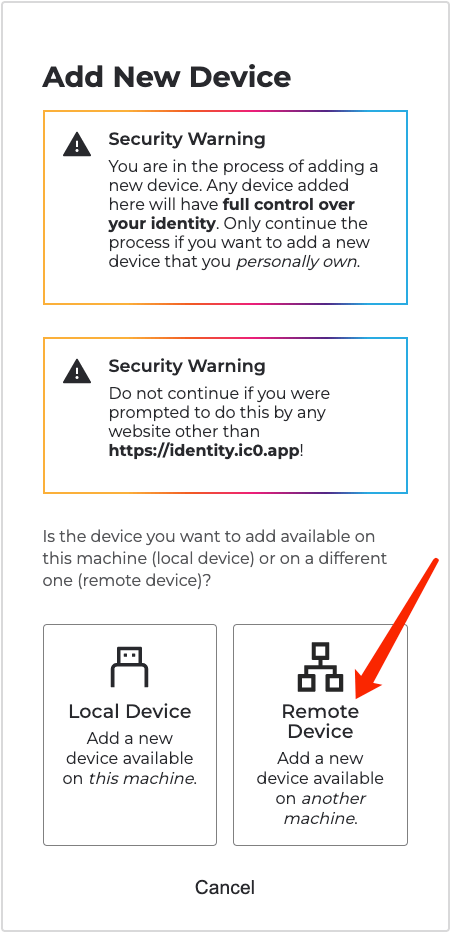
HEAD BACK to ME and click "Next".
Notice: After selecting "Remote Device", you can GO BACK to ME page when the page changes showing some instructions. Please ignore it. Just go back to ME and click "Next".
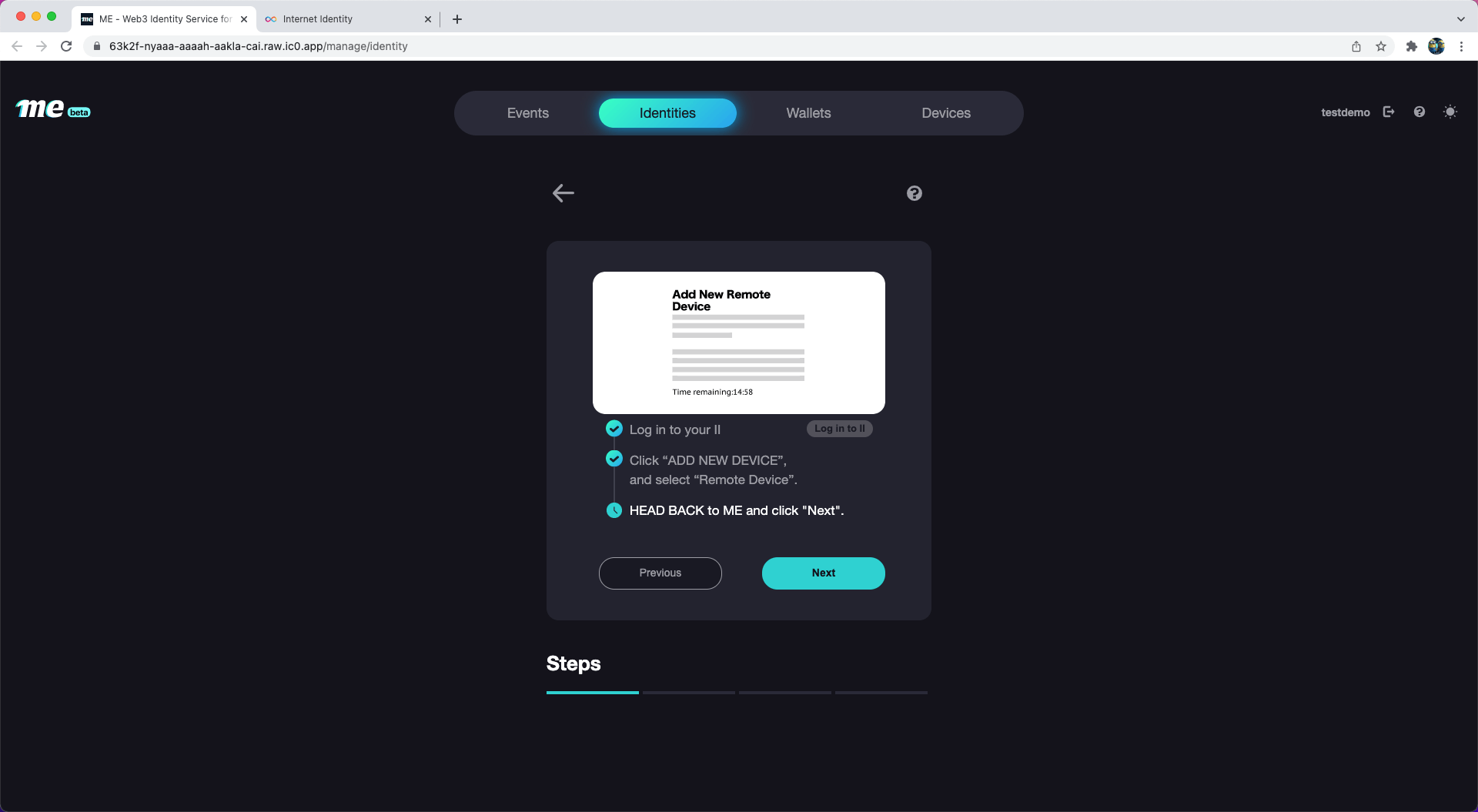
STEP 3: Enter the II Anchor and the new device name.
Enter the II Anchor that you want to link and name your new device adding to your II Anchor.
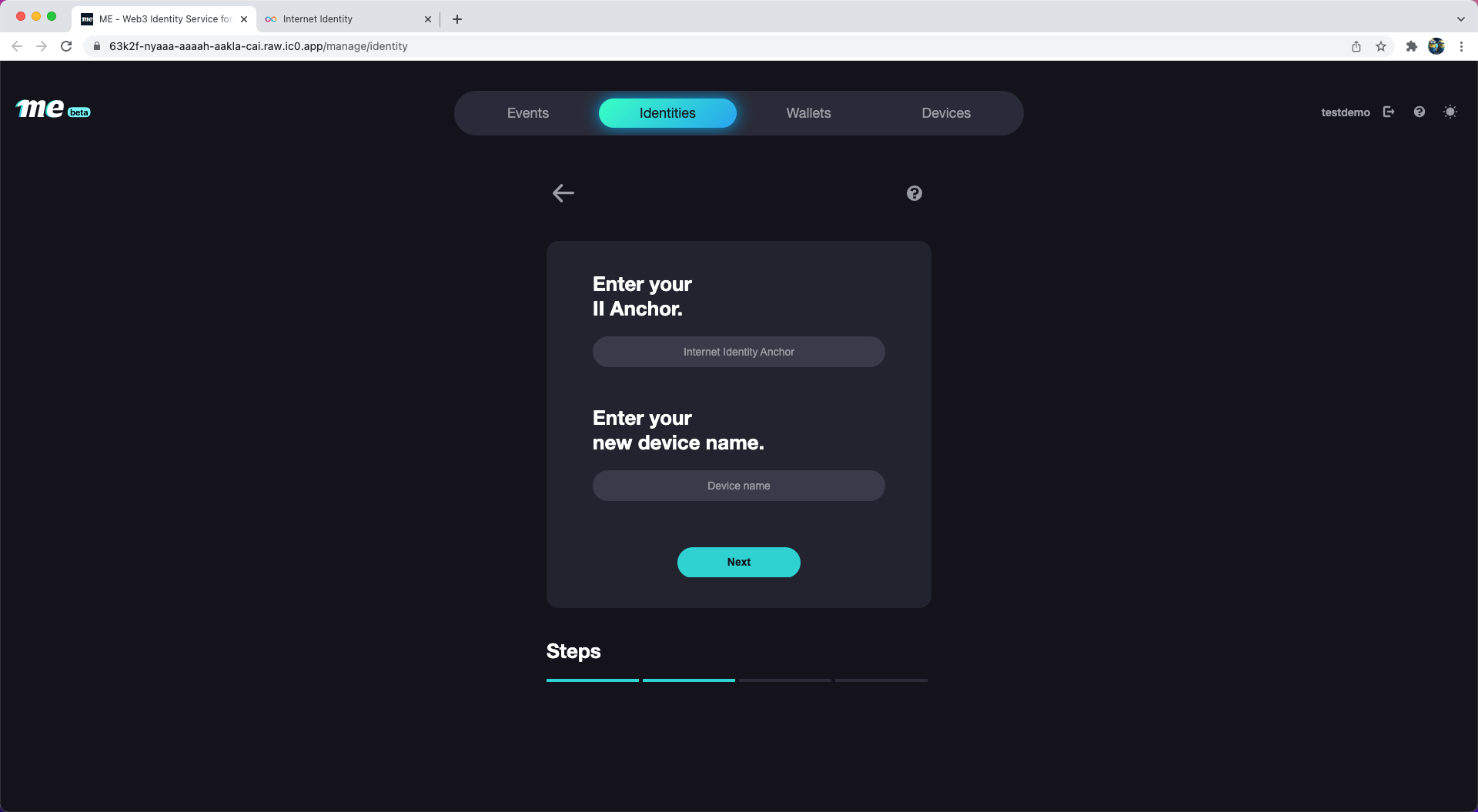
STEP 4: Wait for the verification code and copy it.
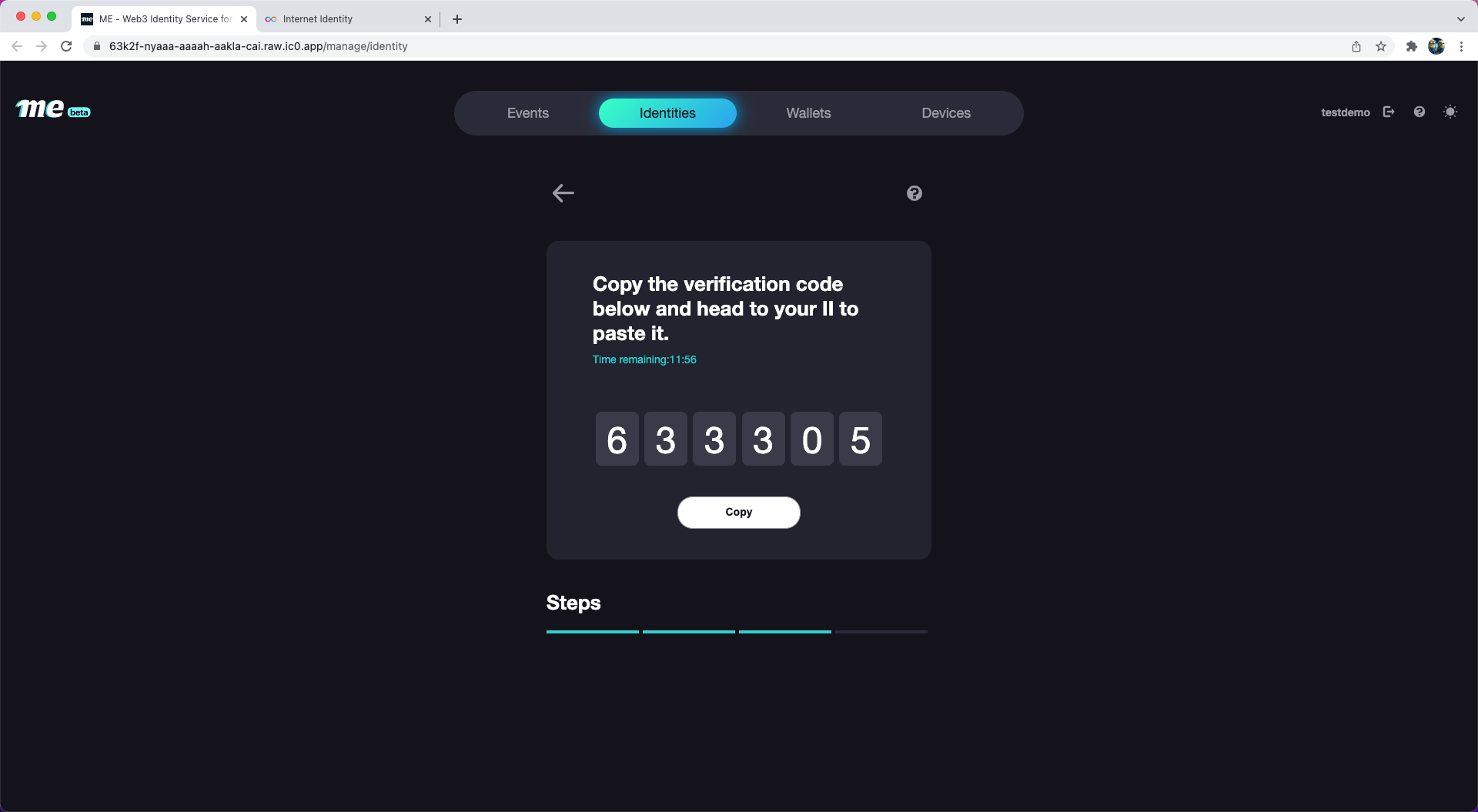
STEP 5: Head to the II page and paste the code.️ ♾️
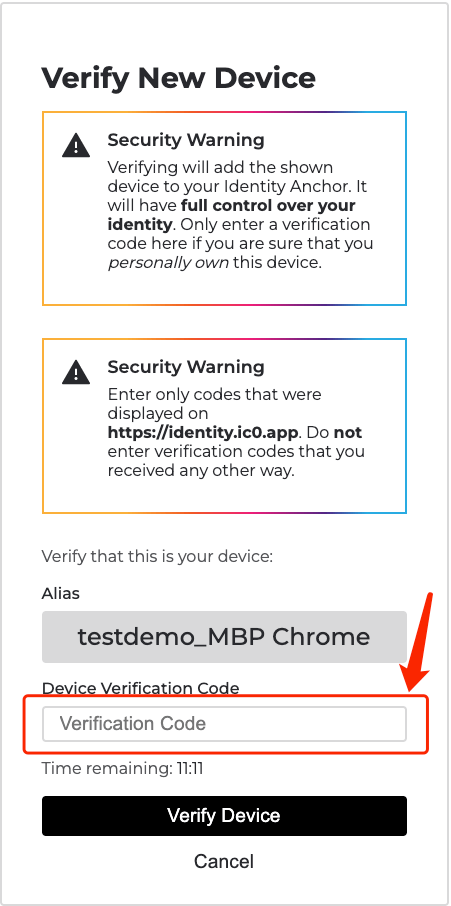
STEP 6: Voilà! 🎉
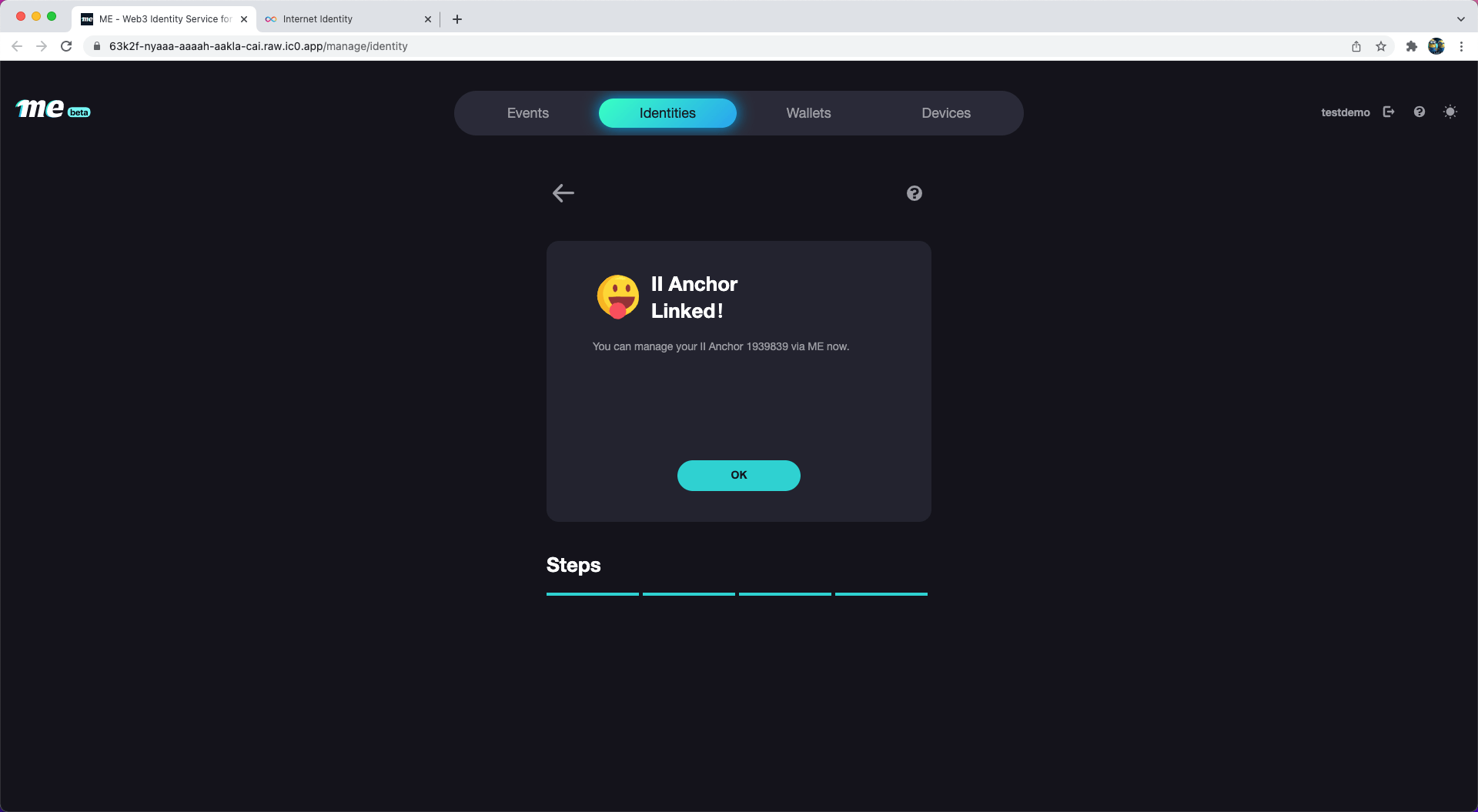
The devices list shows that you can manage the devices of your II Anchors and authorize to log in to Dapps with your II Anchor.
If you want to unlink your II Anchor, please delete the last device with the 💻 icon. Please rest assured that deleting this device will not delete your other devices with your II Anchors, which is showed with the ♾️ icon.

Unlink II devices
Please be aware that if you unlink this device, it will be deleted from II anchor too.
STEP 1: Click the '...' button.
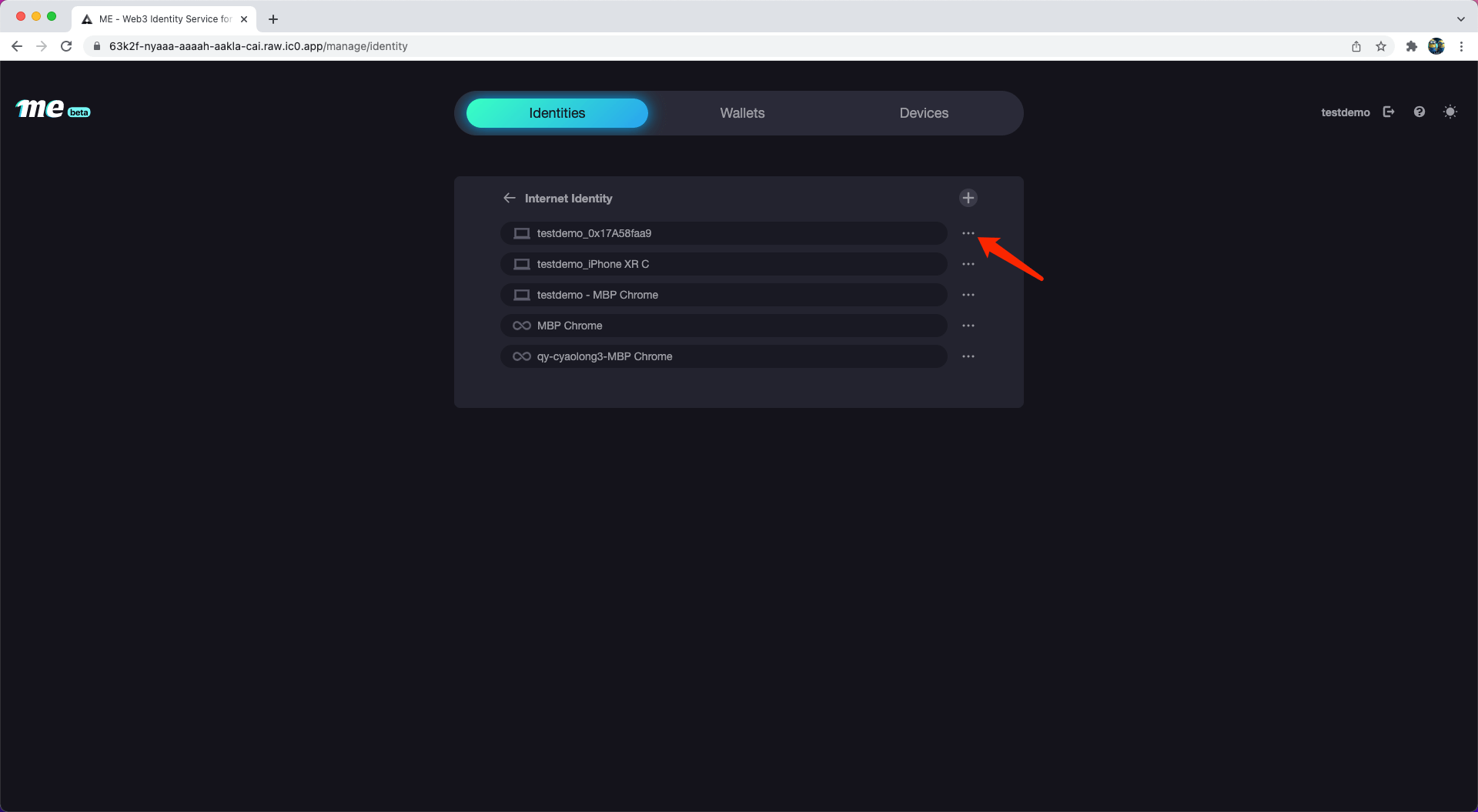
STEP 2: Click the 'Unlink' button.
Label 'Device' refers to this kind of device being added to your II anchor as a verified device. If you want to unlink II from ME, unlink the devices with the 'Device' label.
Label '♾️' refers to this kind of device being synchronized from your II anchor. If you unlink this device, it will be deleted from II anchor, too.
Note: The most important is that the recovery phrase CAN NOT be deleted in ME because you may not be able to log in to your II anchor anymore. The only way to delete it is to log in to the Internet Identity dashboard.
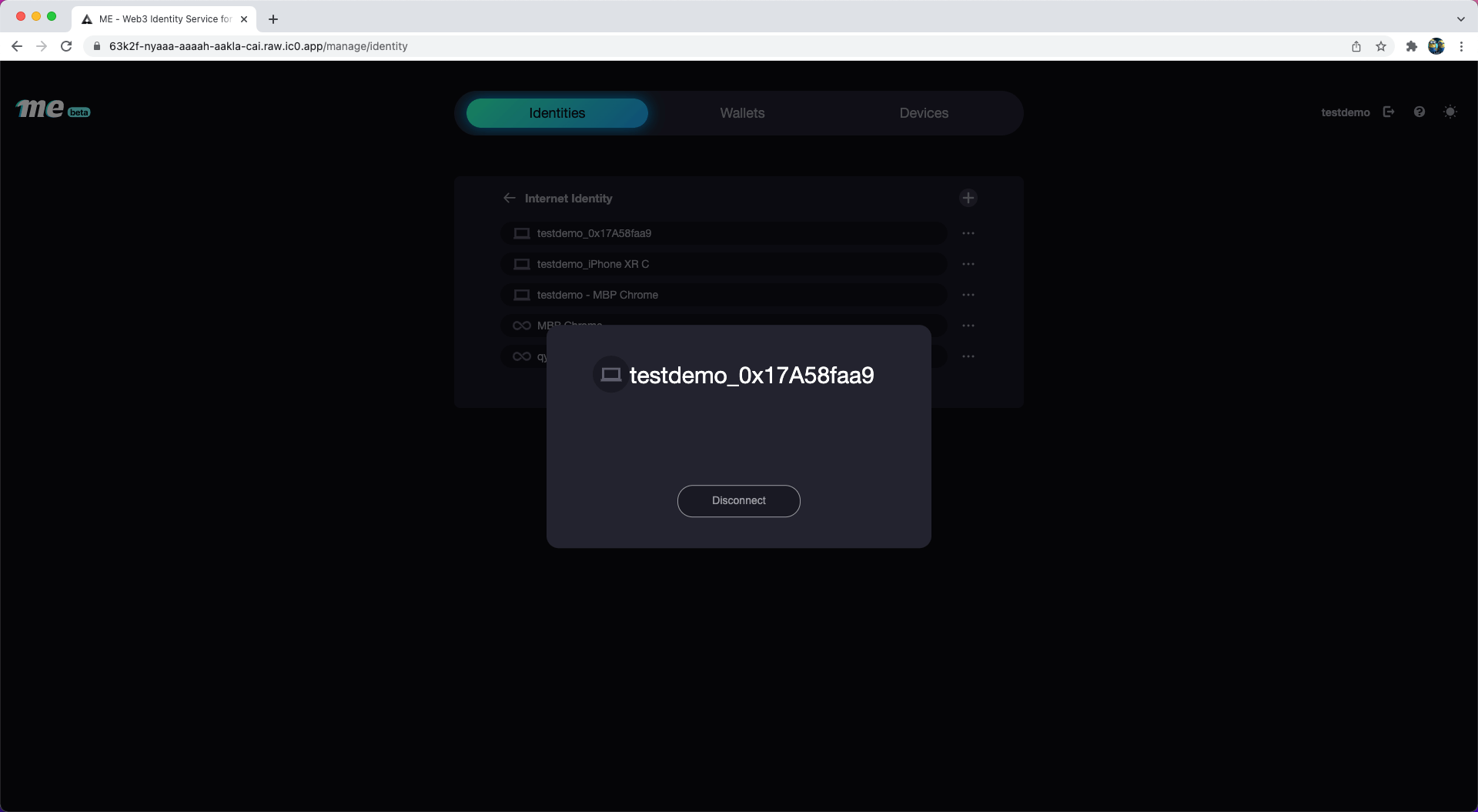
STEP 3: Enter the device name to confirm that you want to unlink this device.
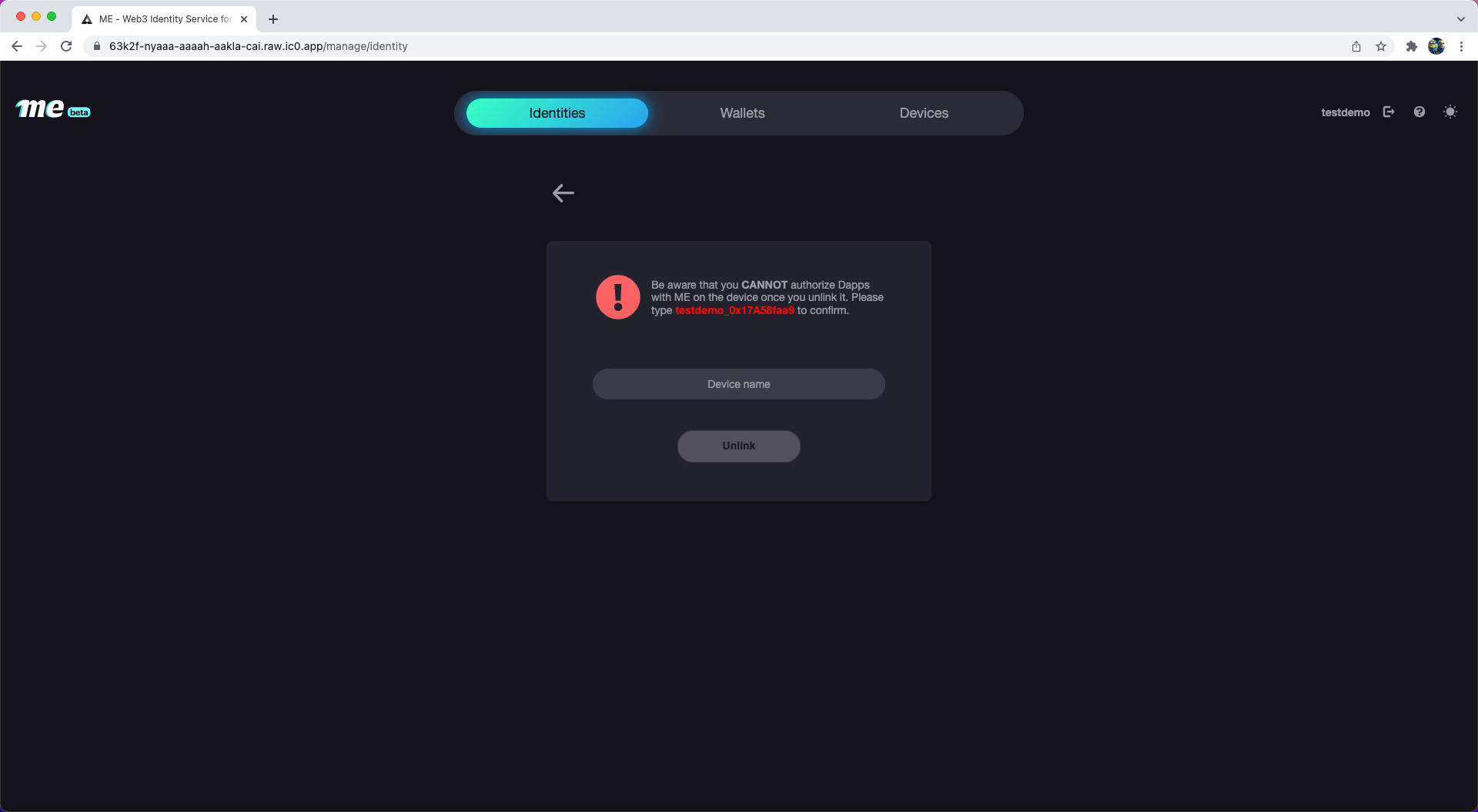
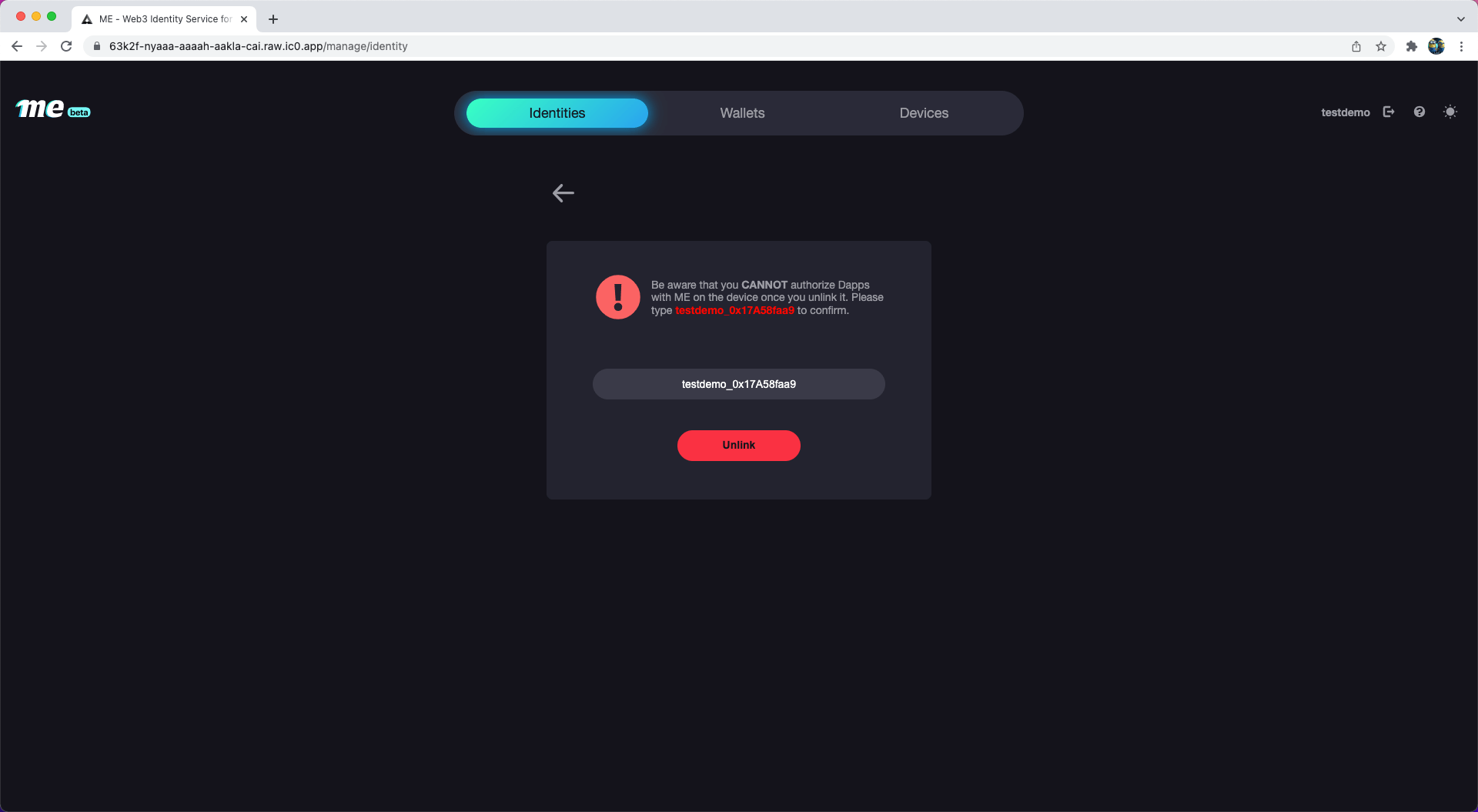
STEP 4: Device removed successfully.